.png)
We built some BIG features this week. Repeat events now work at scale. Enrollments launched, making payments that much easier. The checkout process is cleaner. And we officially shipped an AI agent that manages trainer schedules through talk and text.
These updates solve problems that have been eating hours out of your week. Some of them you've been asking for since we launched. Here's what changed:

You can now create recurring events by setting a repeat pattern and an end date. The system generates all future instances automatically, whether you're scheduling ten weeks out or an entire season.
Previously, creating a weekly program meant manually duplicating events or living with workarounds that broke when you needed to make changes. Now you set the pattern once and the system handles the rest.
When you edit a repeating event, you can choose to update just that instance or apply changes to all future events. Time changes propagate forward automatically while dates stay locked to their original schedule. This means adjusting your Tuesday 4pm session to 5pm updates every Tuesday going forward without shifting any dates around.
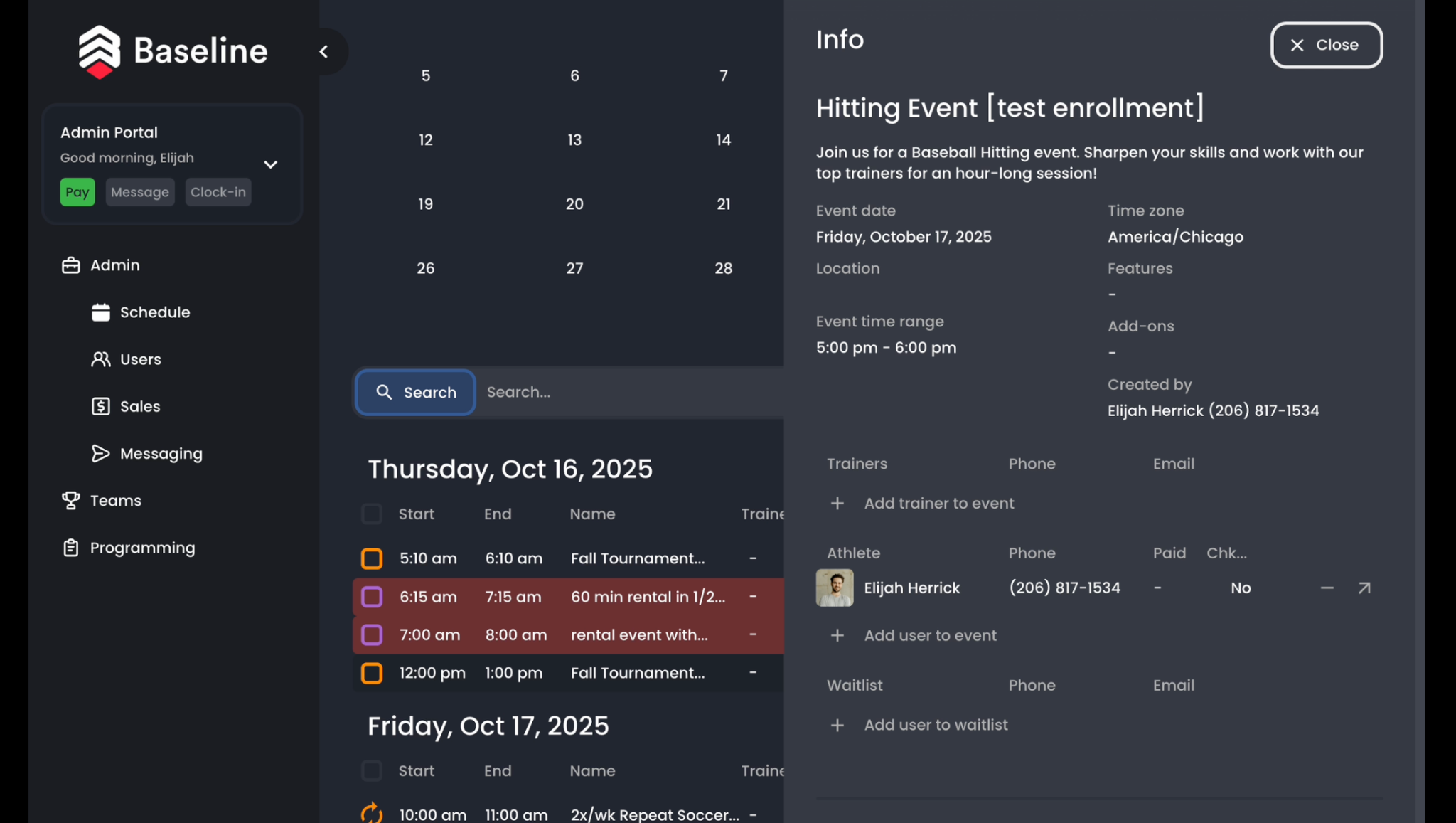
Enrollments are here! You can now offer continuous enrollment for weekly recurring events. Parents sign up once and get billed monthly until they cancel. Each new weekly event automatically adds active enrollees to the roster as it gets created.
This solves the problem of managing ongoing programs where families want to commit long-term without registering for individual sessions. Before this, you either collected payment upfront for the entire series or chased invoices every week.
Here's how it works. When creating a weekly repeat event, you can enable enrollments. The system creates a special membership type that inherits settings from the event itself, including waivers, custom questions, pricing, and the repeat end date. You see a dedicated "Enrollment" button with clear recurring payment details.
Once enrolled, users automatically appear on every future event in that series. The system bills them monthly on their enrollment date and keeps them registered until they cancel or the series ends. When someone cancels their enrollment, they're removed from all upcoming events automatically.
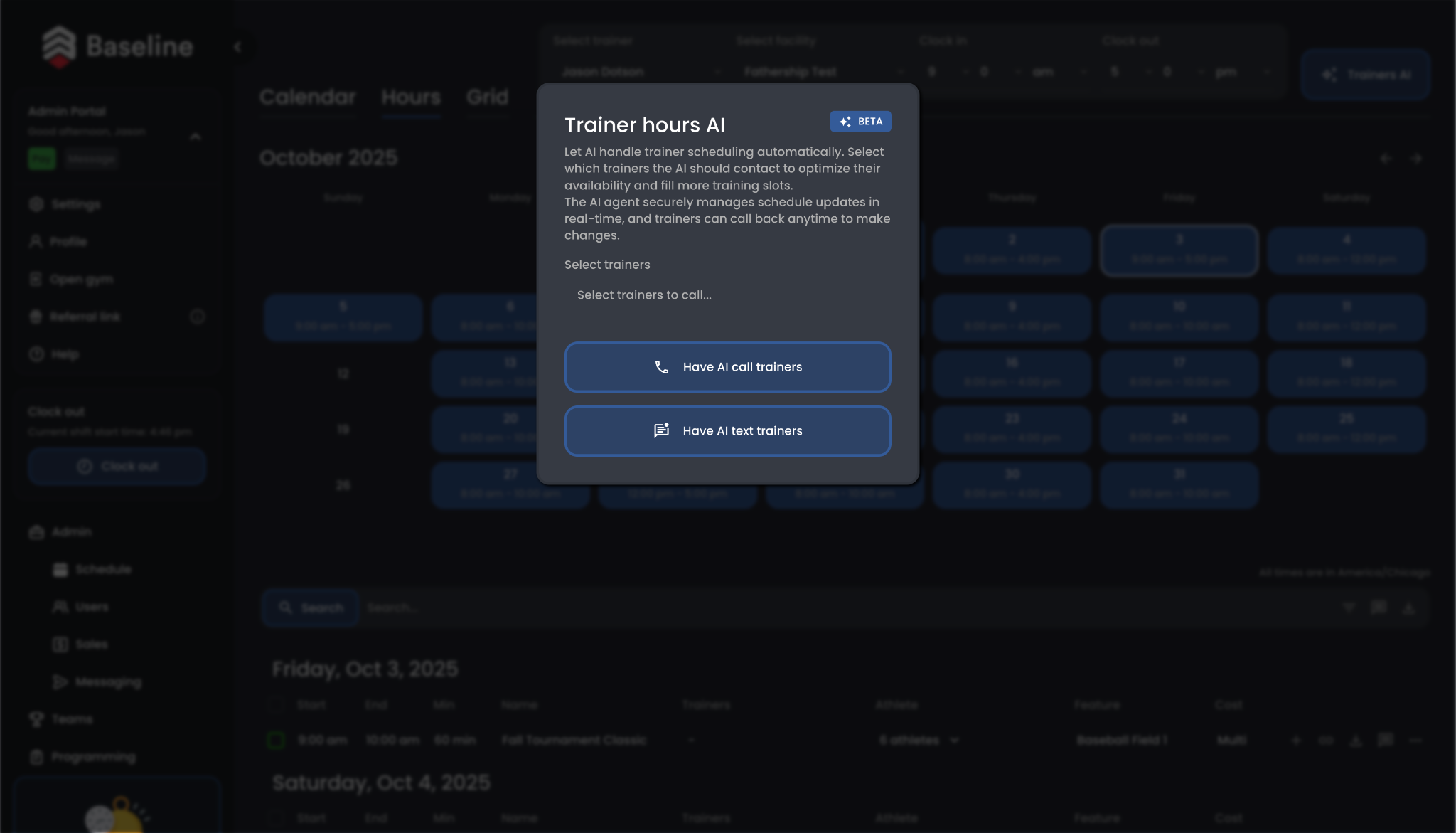
Trainers can now call or text an AI agent to manage their availability. The agent, called Jarvis, handles schedule updates through conversation instead of requiring trainers to log into the platform.
A trainer can say "I'm available Saturday October 4th from noon to 4pm and Monday October 6th from 5 to 8pm." The agent confirms each time block before saving it. If a trainer wants to check their schedule, they ask and the agent reads back their upcoming availability.
When lessons get cancelled, the agent can notify a trainer's regular clients automatically. Trainers can also request that the agent send schedule updates to their client list, which saves the manual outreach that used to happen through separate text threads or phone calls.
The agent also lets you invite new users and manage trainer client lists. You can add or remove people from a trainer's regulars through conversation, which updates both the saved list and the agent's context for future communications.
The checkout flow is faster. When users register for events, they see pricing options and membership requirements upfront instead of clicking through multiple screens to find basic information.
The continue registration button now appears at the top of the page instead of buried below the fold. Users can select their desired time slot and price tier from the same view, then proceed directly to payment.
This cuts down the steps between finding an event and completing registration. Fewer clicks means fewer people abandoning checkout halfway through.

When someone with an existing account tries to register at a different facility using the same email or phone number, the system now adds a new entitlement to their existing profile instead of throwing an error or creating a second account.
This feature also lets you add multiple users in succession and link them together automatically. This is built for families where one parent manages registration for several kids, or situations where you're setting up accounts for people who don't have their own email addresses or phone numbers yet.
When you create the first user with contact information, subsequent users get linked to that primary account. Those linked profiles don't require their own email or phone number because they remain accessible through the main account holder. All the profiles stay connected, which keeps payment history and contact information consolidated instead of scattered across separate records.
One account can now access linked users across multiple facilities without creating duplicate records that split their payment history and contact information.
This streamlines family account management at multiple locations, eliminating the hassle you probably ran into when trying to register multiple children under one parent's contact details.
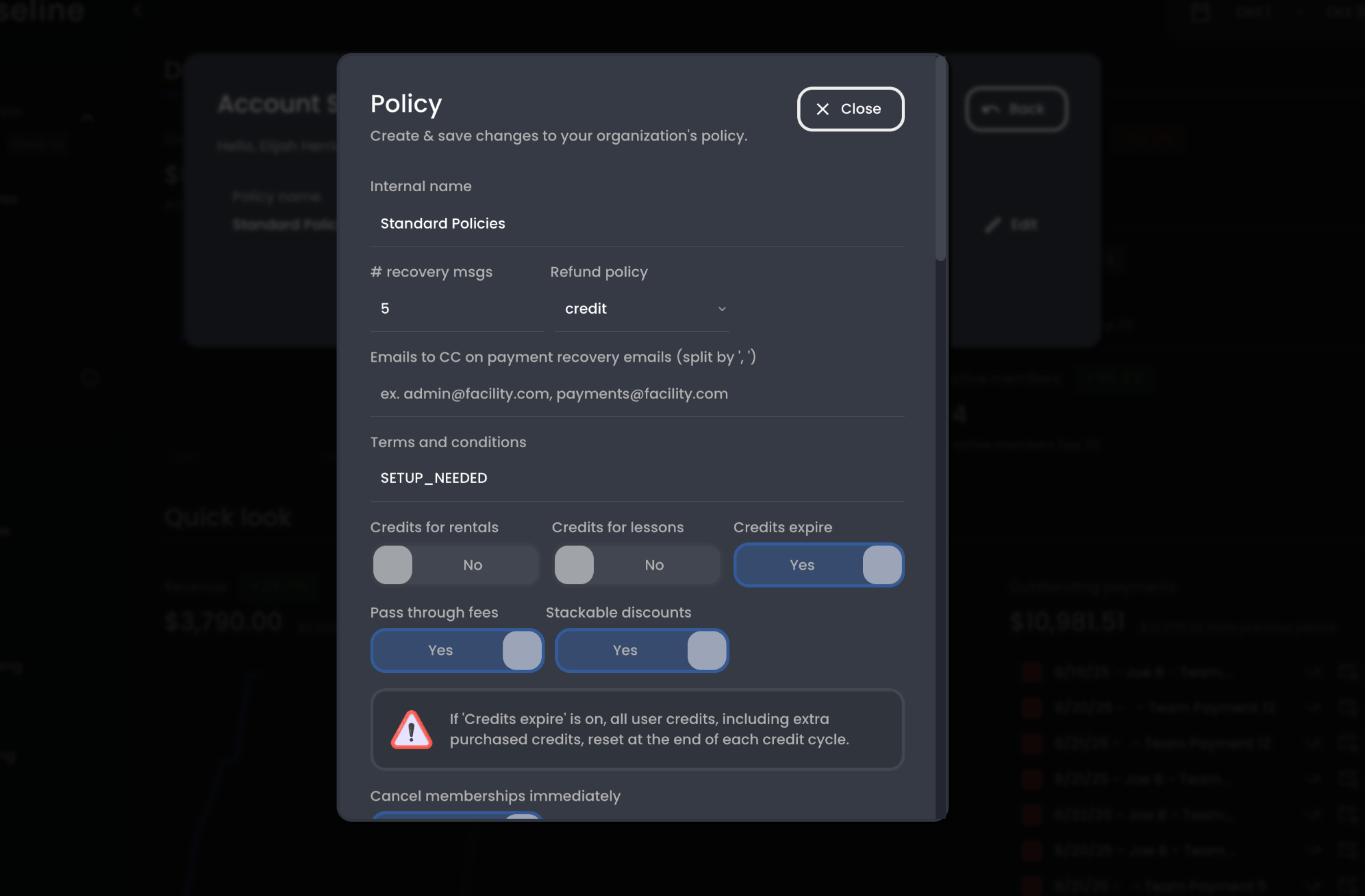
You can now copy multiple people on automated payment reminders and group lesson cancellations. Admins select which email addresses should receive copies when setting up notification rules.
This helps when multiple staff members need visibility into payment issues, when several instructors share responsibility for a program, or when a program with multiple registrations gets cancelled last minute. Instead of forwarding emails manually or checking the platform repeatedly, everyone gets notified at once.

The landing page button bank now accepts external links.
Now, you control where each button leads, which gives you more flexibility in how you present your facility online. You can add a button that sends customers to your pro shop, an external registration system, or any other URL.
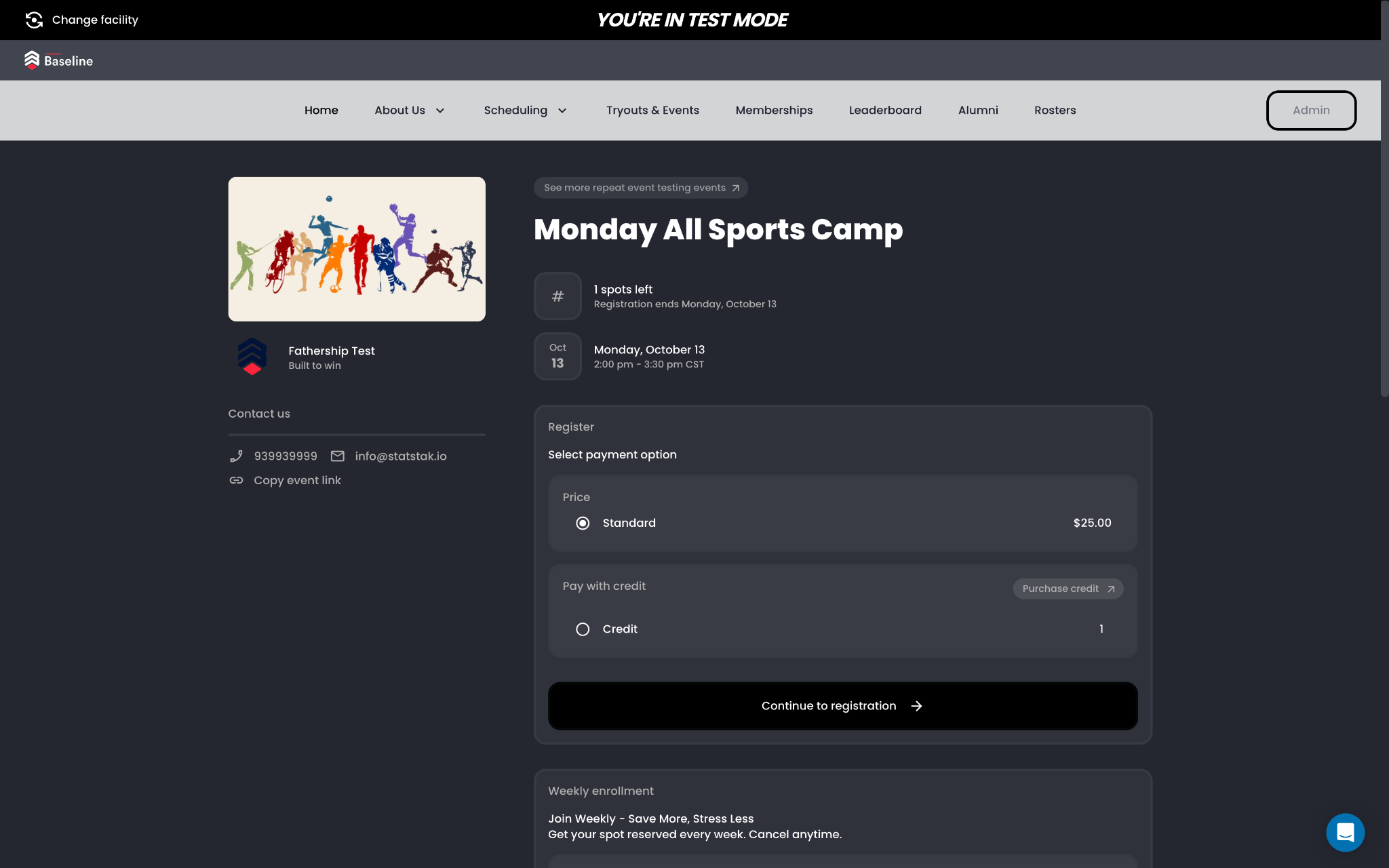
The event registration page has been completely rebuilt. Registration details now appear in the first screen view without scrolling. You can click through available dates and the system remembers their selection as they navigate.
This redesign was originally unplanned but became necessary when building the enrollment system. The old layout would have created a confusing experience when users needed to choose between standard registration and continuous enrollment.
The interface shows pricing options, membership requirements, tags, and capacity information upfront. A secondary registration button at the bottom of the page mirrors the primary one at the top, so you don't have to scroll back up to complete checkout.