
We shipped a lot this quarter. Some updates fix long-standing friction points, like trainers calling in availability or splitting group lesson payments across multiple families. Others add capabilities you've been asking for since day one.
These aren't flashy updates for the sake of being flashy. Each one solves a specific problem that was eating up hours of your week. Here's what's new!
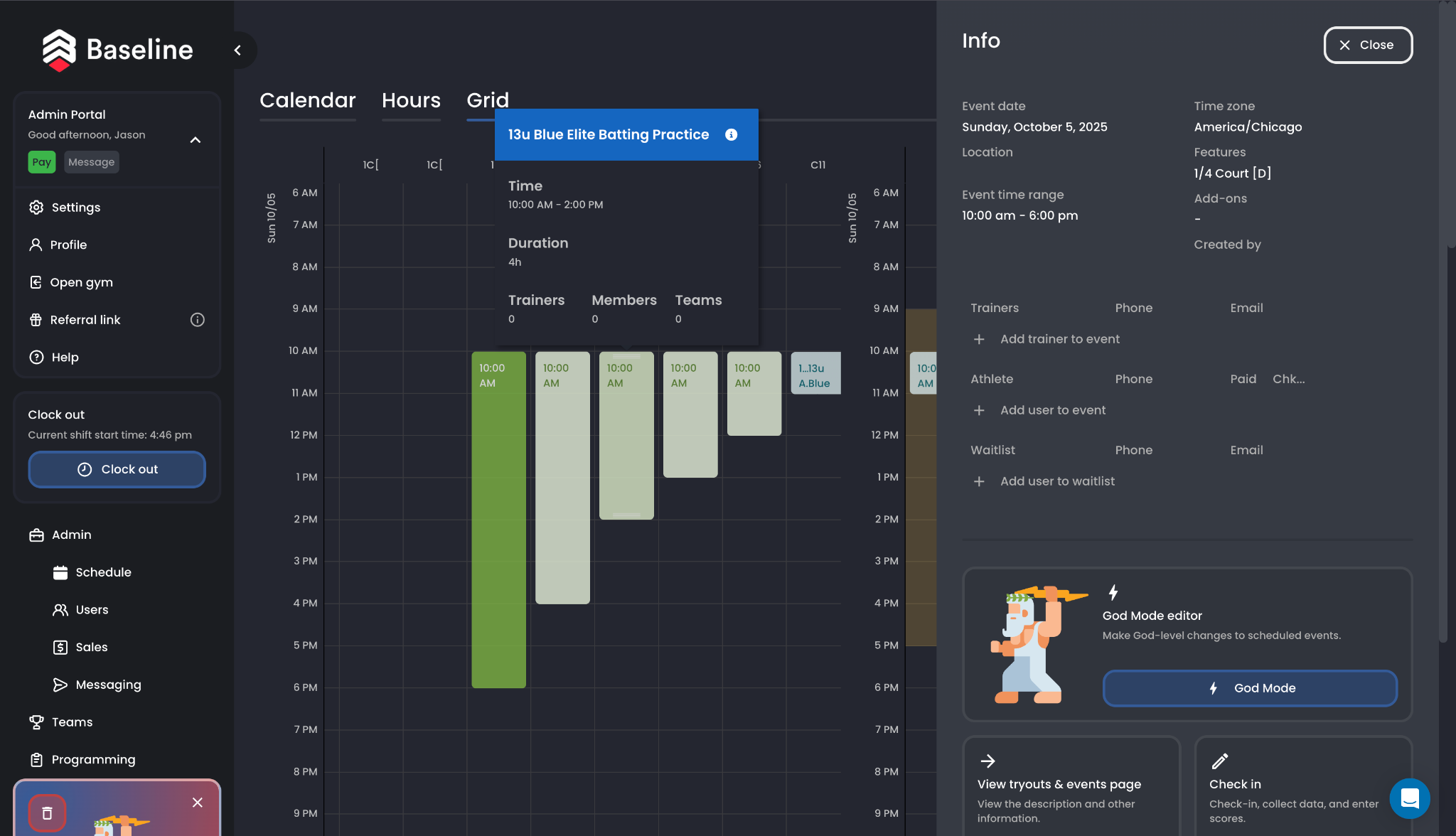
The new facility calendar lets you create events by clicking and dragging directly on the grid. You can view trainer availability alongside facility features, making it easier to spot scheduling conflicts before they happen.
The grid displays your entire day across vertical columns, giving you more space to read cage names and event details. Events now show consolidated information in a sidebar with quick shortcuts for moving users between events and waitlists, plus access to associated series details.

Add custom questions, tags, and waiver requirements to your registration flow. Users can self-identify with tags during signup (like "Baseball Parent" or "College Recruit"), saving your staff from manually tagging hundreds of accounts. You can also require facility waivers before account creation, ensuring proper liability coverage from day one.
The system blocks registration until required waivers are signed, and all agreements are captured and stored automatically.

Schedule group lessons and bill each participant individually. When creating a lesson, you can now add multiple checkout users instead of just one. Select all participants who need to pay, and the system sends each person their own invoice automatically.
You can now customize how you bill them. For a series of five weekly lessons, you might send two invoices spread across the training period instead of five separate charges. The flexibility lets you structure payments however they make sense for your facility and your clients.
Previously, if you wanted to charge a second person for the same lesson, you'd create a direct invoice that wasn't tied to the event itself. Now every transaction connects to the event, giving you clean records of what each lesson generated. The same functionality works for rentals when multiple families want to split the cost of booking your facility
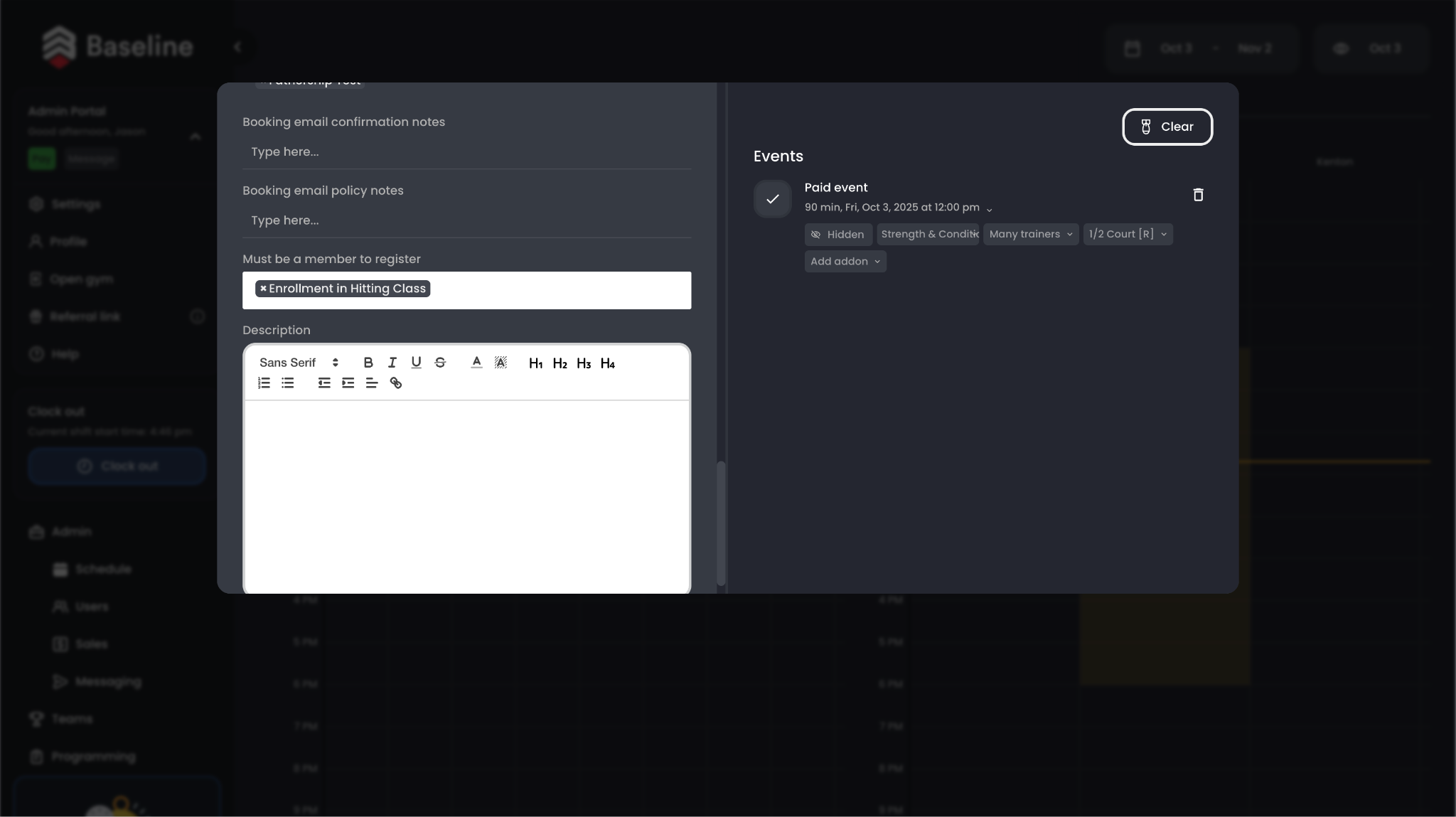
You can now limit paid event registration to current members. When you enable this toggle during event creation, the event remains visible on your landing page, but non-members who click to register get redirected to your membership signup flow instead.
This differs from the original member registration setup, where events were included free with membership. Now members still pay for the event, they just need an active membership to access registration at all. Use this for exclusive workshops, advanced training sessions, or any paid programming you want to reserve for members only.
Admins can still manually add anyone to these events from the backend regardless of membership status.
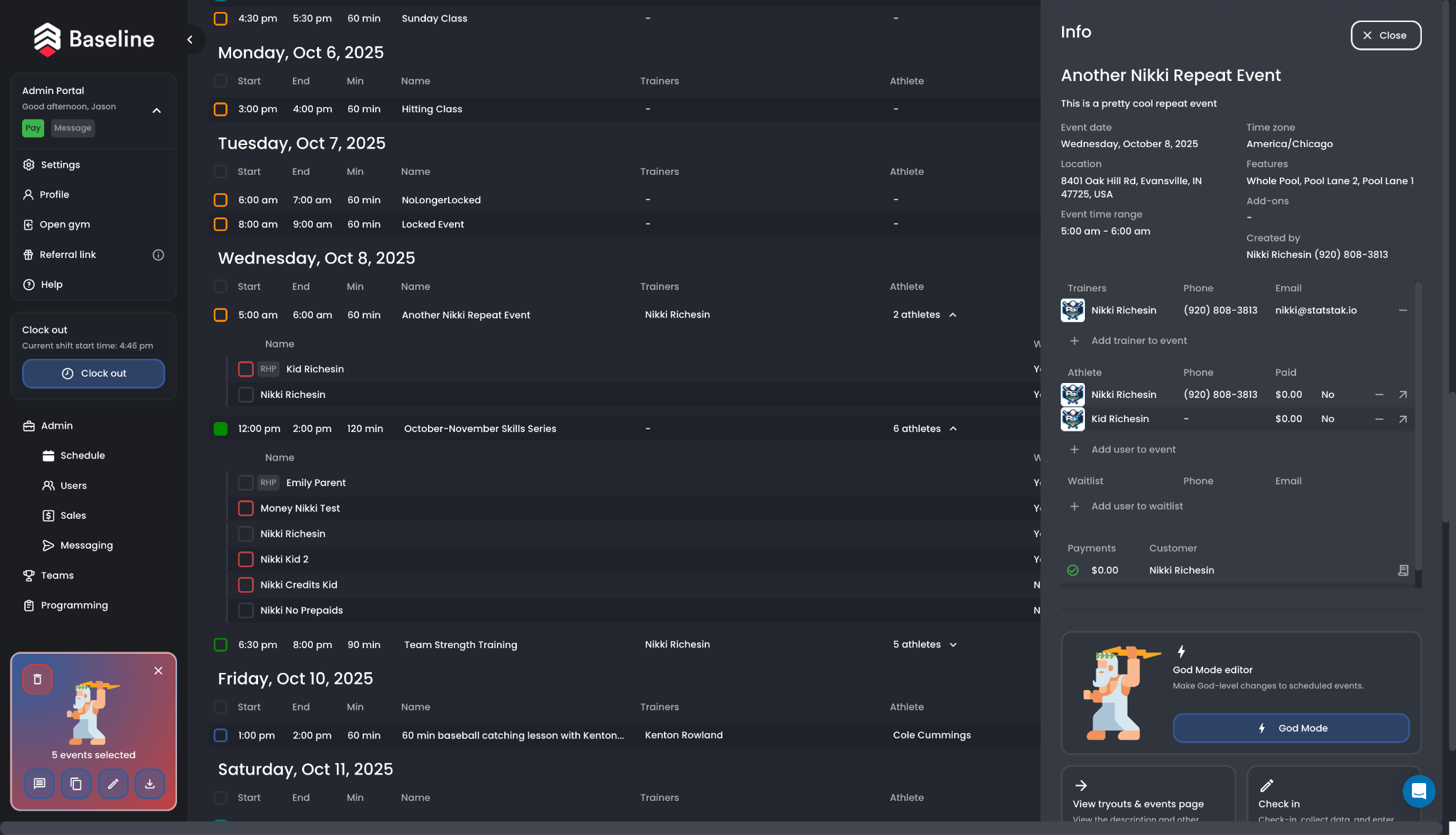
Add users to all events in a series with a single click. Click the plus button on any series, and the system registers them for every event in that series at once instead of processing each event individually.
This solves the accounting problem that existed when someone walks in with payment for an entire series.
Before, you could add them to the series manually but had no clean way to tie that single transaction to all those events. Now when you process their check or cash payment, the transaction connects properly to every event they're joining, giving you accurate records of what each series generated.
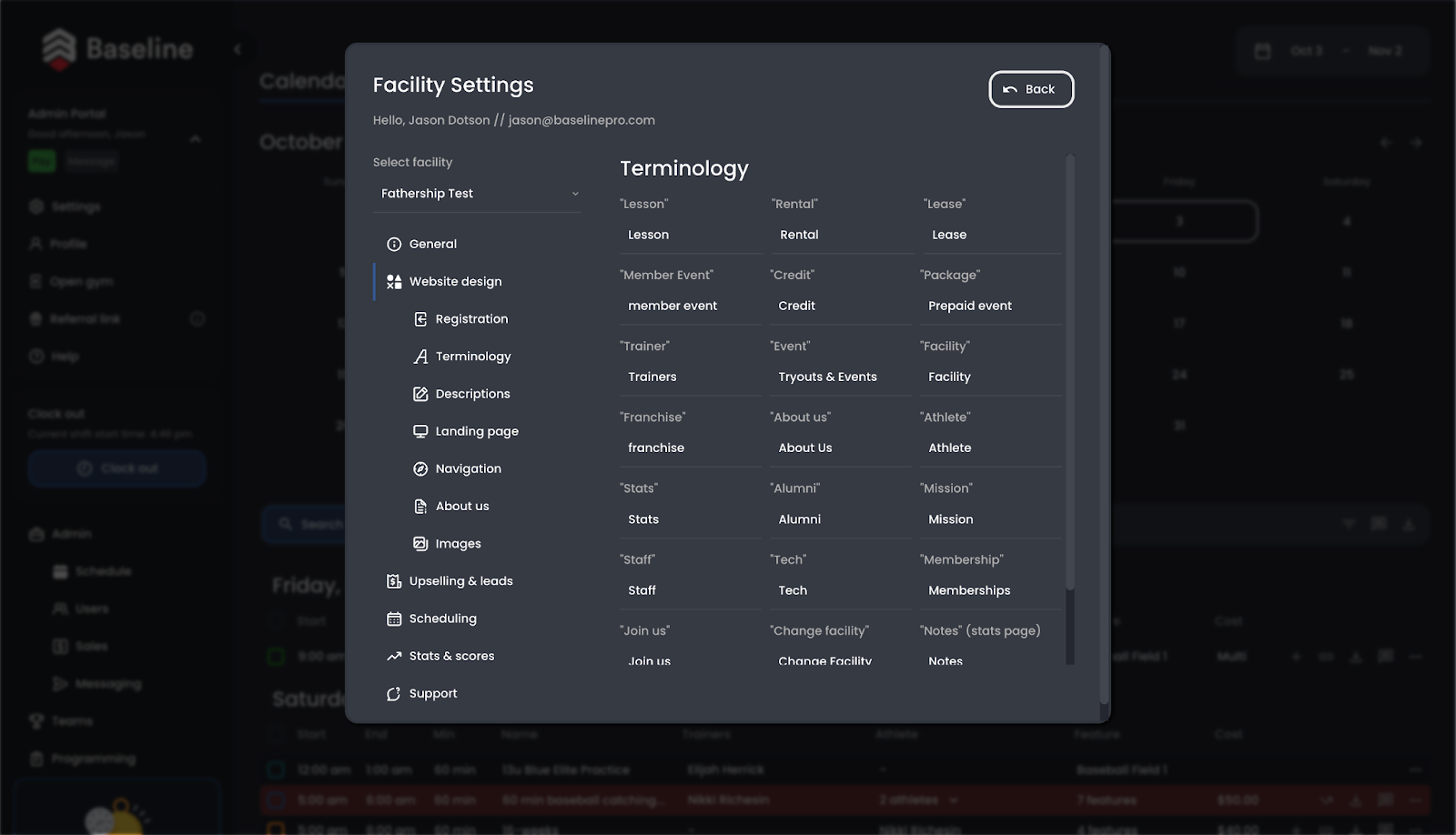
Rename how packages, lessons, and more appear throughout your platform. These custom terms update everywhere, from your public landing page to admin screens to customer invoices.
This extends beyond packages. You can customize terminology for coaches, trainers, events, credits, and members. Different sports and facility types use completely different language, and this lets you match how you actually talk to your customers instead of forcing generic software terms that don't fit your business.
When creating events, the facility field now defaults to your home facility automatically. Previously it would default to the first facility in your list, which created extra steps for multi-facility operators who needed to change it each time.
This is a minor update that just streamlines the event creation workflow. One less dropdown to adjust when you're scheduling, especially if you're primarily operating from a single main location.
Emails can now be sent from your facility's custom domain instead of the generic Baseline address. If you're on showcasebaseball.com, messages show that domain in the "sent by" field rather than statstak.io or baseline domains.
Each message displays the domain it was sent from, along with delivery status showing whether it succeeded or failed. The change improves how your facility appears in customer inboxes and keeps all communications branded under your own domain.
Text messages now display delivery status in your messaging interface. Failed messages appear in red, delivered messages in green. When a message fails to send, the system automatically opts that user out of SMS to protect your facility's sending reputation with carriers.
When someone unsubscribes from your texts, the system turns off their SMS subscription in their profile automatically and sends your admin team a notification. This prevents you from accidentally sending unsubscribed numbers again, which damages your credibility and gets your facility blocked by carriers.
Admins can manually re-enable SMS for users in their profile if the opt-out was a mistake, but mass text campaigns will skip anyone with SMS turned off unless you change that setting first.
We’ve overhauled our backend system for searching and filtering through events. This overhaul improves reliability and accuracy. This update is more “under the hood,” so don’t expect to notice anything a part from improved search and filter functionality.
Text messages now block short links like TinyURL and Bit.ly. When you try to send an SMS containing these URLs, the system prevents the message from going out and displays a warning. We’re inserting this update because carriers like Verizon and AT&T automatically block messages with generic short links, marking them as spam.This update still allows short links from your own custom domain. Only generic URL shorteners will be flagged.
You can now maintain a single account from multiple facilities instead of creating duplicate profiles. Previously, if someone with an existing account tried to register at a different facility, the system either showed an error or created a second separate user profile. Now it adds a new entitlement to their existing account.
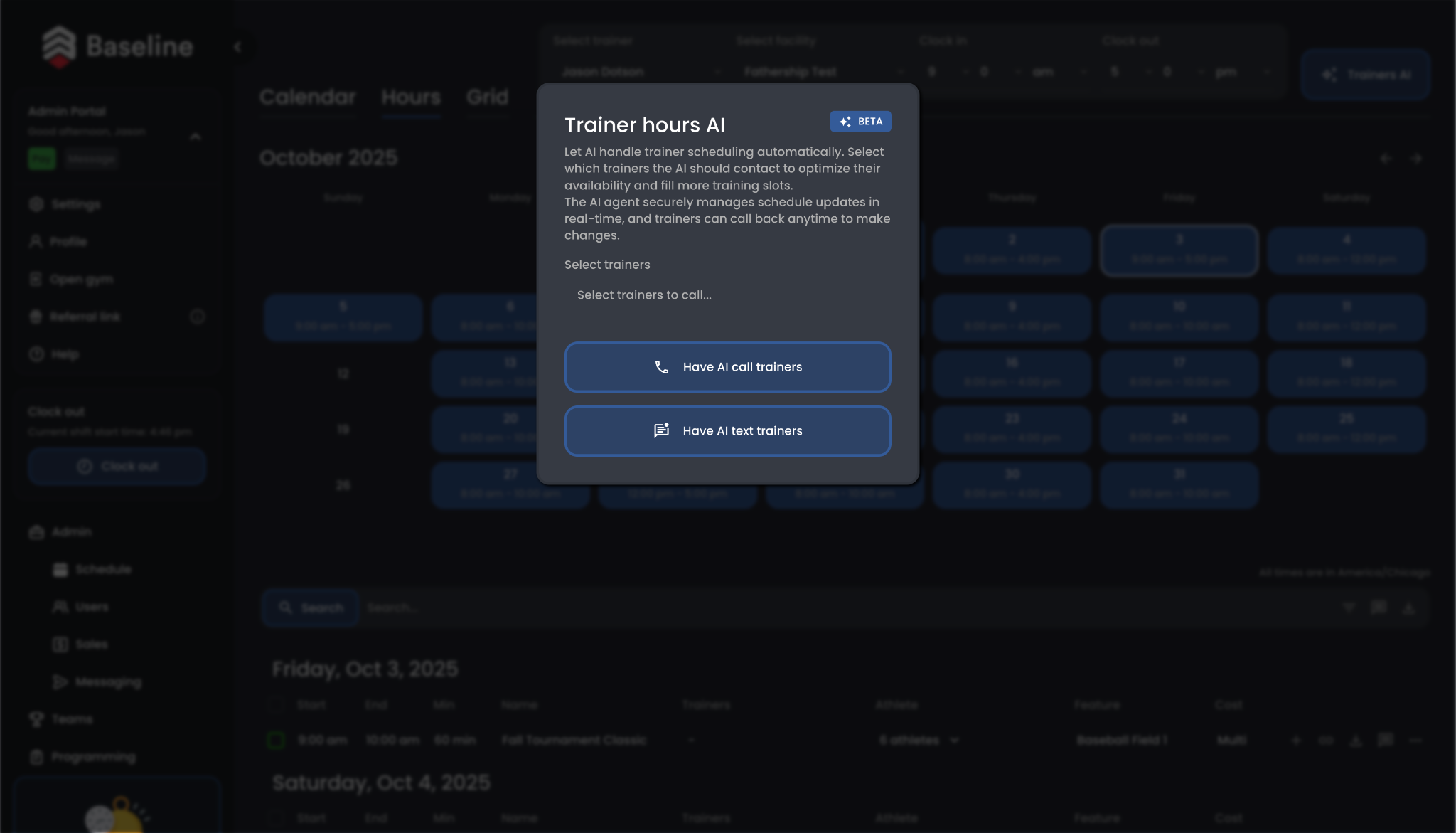
We have a new beta feature in need of testing. Meet Jarvis, our new AI scheduling agent. With Jarvis, trainers can verbally add availability for specific dates and times over the phone. The AI confirms each time block before committing it to your scheduling system. For example, a trainer can say they're available "Saturday October 4th from noon to 4pm and Monday October 6th from 5 to 8pm," and the system will repeat back the schedule for verification before saving.
Beyond collecting availability, Jarvis sends trainers visual schedule summaries via text message showing their upcoming sessions for the next six weeks. Trainers can also request that the AI notify their regular clients about schedule updates, automating communication that previously required manual outreach. This beta feature represents our first step toward fully automated scheduling coordination.